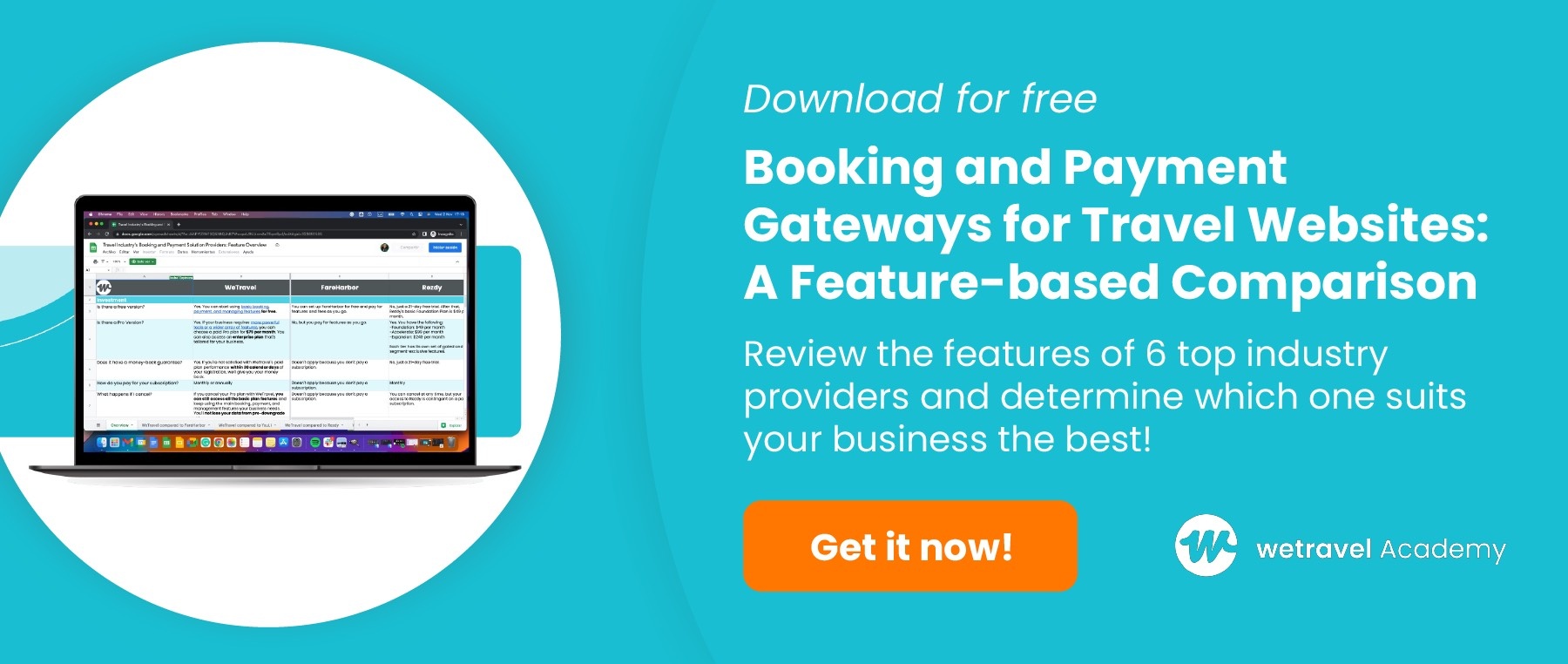Choosing the Right Tour Operator Software: Enhancing Efficiency and Customer Experience
In the competitive travel industry, selecting the right tour operator software is vital for maximizing efficiency and improving customer experiences. The right software solution helps streamline operations, facilitate bookings, and enhance communication—enabling tour operators to focus on providing exceptional services.
What Is Tour Operator Software?
Tour operator software is a specialized platform designed to manage various aspects of a tour operator's business. It encompasses functionalities from booking management and payment processing to traveler relationship management. Tour operators can improve their workflows and ensure customers receive top-tier service by integrating essential tools into a single system.
The global online travel booking market is rapidly evolving, driven by technological advancements and changing traveler preferences. According to industry reports, the market is projected to grow significantly, making it essential for tour operators to leverage the right software solutions to stay competitive.
Key Features of Effective Tour Operator Software
When considering the best tour operator software, it's crucial to look for features that directly address the unique challenges faced by your business:
Customizable Booking Tools
An efficient tour operator booking software should allow you to create tailored landing pages for each tour. Offering a user-friendly interface is essential, as it encourages potential travelers to explore different options and make bookings effortlessly. Quality booking tools such as a floating book now button provide visibility with clear calls-to-action, enabling customers to navigate the booking process smoothly.
Flexible Payment Options
An essential aspect of any tour operator software solution is the ability to accept payments in multiple currencies while providing flexible payment plans. Many travelers prefer to pay in their local currency, and accommodating this preference can minimize friction during the booking process. Ensure that your software supports a range of payment methods, including credit/debit cards, bank transfers, and payment apps, facilitating a seamless checkout experience.
Fee transparency is critical in this aspect; travelers should clearly understand any charges associated with their payments. The best booking software for tour operators also allows you to provide options for travelers to cover processing fees, as WeTravel does.
WeTravel has some of the most competitive payment processing fees in the market! Click here to explore them.
Comprehensive Booking Management
Managing traveler interactions is a cornerstone of successful tour operations. A robust tour operator management software should include features for efficiently handling traveler inquiries and tracking customer data. This means integrating a quality CRM (Customer Relationship Management) system that centralizes all traveler information, ensuring you maintain effective communication and follow-ups without losing valuable data.
Understanding your travelers' preferences and history allows you to create more personalized experiences, which is especially important now that more travelers expect a high level of personalization.
Automation Capabilities
In an industry where time is of the essence, automation can significantly improve operational efficiency. Effective tour operator software should automate repetitive tasks such as booking confirmations, payment reminders, and itinerary updates. By reducing the time your team spends on administrative tasks, you can focus on enriching the customer experience and growing your business.
Automated tools can also help you track real-time booking status and participant updates, enabling swift responses to any changes or inquiries. This efficiency translates into a smoother process for both you and your travelers.
Mobile Compatibility
As more travelers conduct research and bookings via mobile devices, ensuring that your software is mobile-friendly is non-negotiable. The best online booking software for tour operators must offer a responsive design that allows travelers to view itineraries, make bookings, and manage their accounts on the go. This flexibility caters to the expectations of today’s savvy consumers who value convenience and accessibility.
Why Tour Operator Software Is Important for Your Business
The challenges faced by tour operators extend beyond just managing bookings; they also include the need to provide an exceptional experience throughout the customer journey. With a robust tour operator software system, you can tackle these challenges head-on.
- Manage Complexity: In a market where customized experiences are key, tour operator software simplifies the intricacies of managing unique itineraries and diverse traveler requests.
- Enhance Customer Experience: By embracing the technology available, you’ll enhance the booking experience for your customers. The ability to book tours easily, pay securely, and receive prompt confirmations fosters trust and loyalty.
- Drive Revenue Growth: Efficient software solutions can help you capitalize on opportunities that digital tools present. By streamlining processes and reducing administrative burdens, you can focus on selling more tours and enhancing overall profitability.

Must-Ask Questions When Choosing Tour Operator Software
As you navigate the selection process for tour operator software, consider the following essential questions to ensure the platform meets your needs:
What Features Are Essential for My Business?
Ensure the software offers a comprehensive suite of features that align with your specific operational challenges. This includes booking management, payment processing, and traveler relationship enhancements.
Is There a Free Demo Available?
Most reputable software providers offer the opportunity for a free demo. This allows you to assess how well the platform fits your business needs and get a feel for its usability.
How User-Friendly Is the Software?
A user-friendly interface is crucial for your team’s adoption and for providing a seamless experience for your travelers. Choose a platform that is intuitive and easy to navigate, requiring minimal training for staff and allowing travelers to effortlessly manage their bookings.
What Level of Customer Support Is Provided?
High-quality customer support is essential when implementing new software. Investigate the availability of support options, such as 24/7 assistance, dedicated account managers, or online resources. Responsive support ensures that any issues can be resolved quickly, minimizing disruptions to your operations.
Can the Software Integrate with Other Tools?
Ensure that the tour operator booking software can integrate smoothly with your existing tools, including accounting software and CRM systems. This connectivity is vital for creating a streamlined workflow, allowing you to transfer data seamlessly and maintain operational efficiency.
What Are the Cost Implications?
Consider the pricing structure of the software. Look for transparency in fees, including whether there are hidden costs for features or charges per booking. Determine if the software meets your budget while providing the tools necessary for your success.
What Are the Limitations of the Software?
Every software solution has its strengths and weaknesses. Understanding the limitations will help you assess whether any gaps may require supplemental tools or whether the platform can meet all of your operational needs.
How Will This Software Support Future Growth?
As your business evolves, so should your software. Look for a tour operator management software that can scale with your operations, accommodating increased bookings and changing market demands without sacrificing service quality.

Conclusion
Investing in the right tour operator software can significantly impact the efficiency and success of your travel business. By addressing key challenges and enhancing the customer journey, these solutions empower you to focus on delivering outstanding travel experiences.
WeTravel is built for group, multi-day, and luxury tour operators of any size. If you’re ready to see how our software can elevate your business, schedule a demo today and discover the difference WeTravel can make.
New resources, straight to your inbox
We’re committed to your privacy. WeTravel uses the information you provide to us to contact you about our relevant content, products, and services. You may unsubscribe at any time.