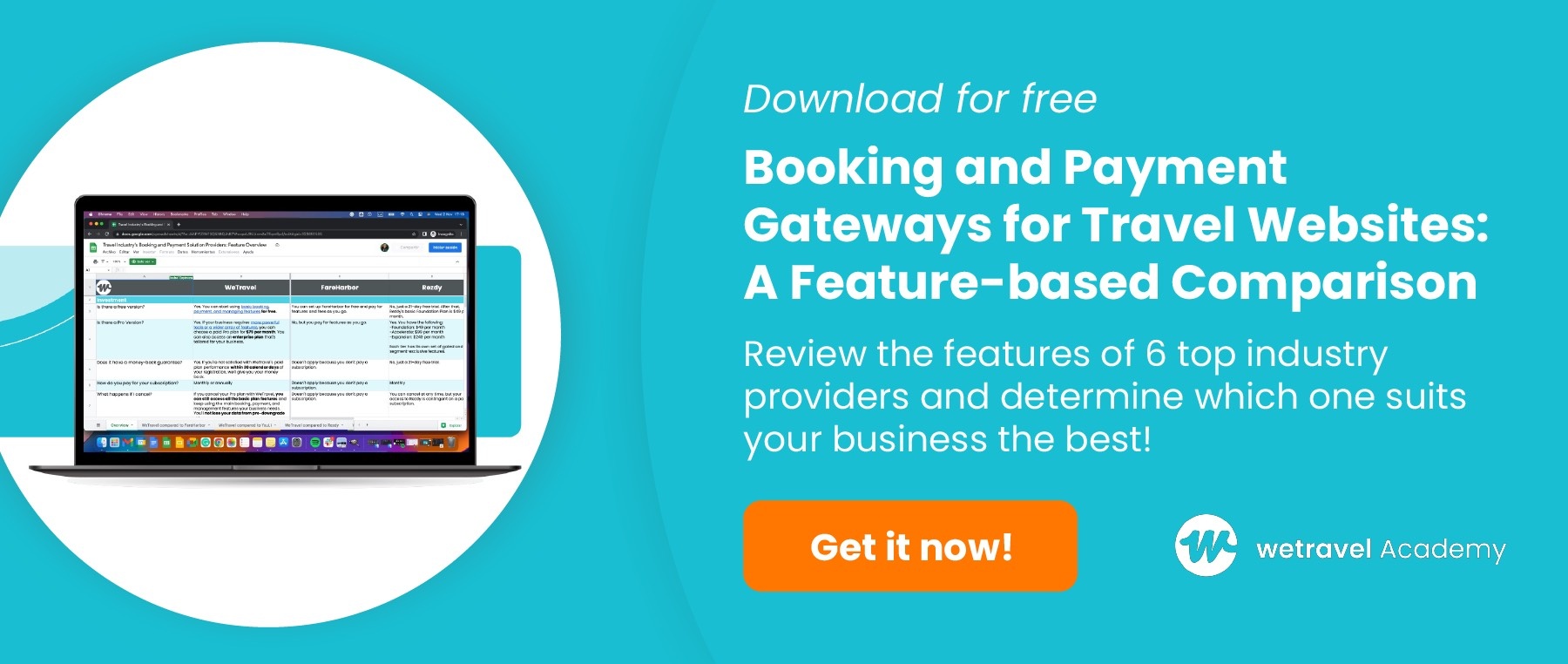Is Your Tour Operator Booking Software Damaging Your Business?
According to a market research report published by Facts and Factors, the global online travel booking market size and its share of revenue were valued at around $782 Million in 2020. It’s expected to grow to an impressive $2,000 Million by 2028.
The popularity of the online travel booking process is primarily due to the increased availability of technology and the rapid growth in the usage of mobile applications, which have made the booking process so much quicker and easier.
With tight competition in the travel market, tour operators cannot afford to miss out on the tremendous opportunities that digital tools and software products offer to help them remain competitive.
We previously discussed some of the most important features of the best tour booking software platforms. Here we reverse engineer those thoughts by taking a look at what the downsides are of not investing in top tour operator booking software.
Table of Contents
- There’s No Simple Way For Clients To Register For Trips
- It Doesn’t Offer Enough Payment Options
- Payment Gateways Are Hard To Integrate
- Booking Pages Aren’t Optimized
- Software Can’t Handle Integrations
- Your Website Is Not Mobile-Friendly
- You Can’t Build And Edit An Itinerary
How Your Tour Operator Booking Software Could Damage Your Business
1. There’s No Simple Way For Clients To Register For Trips
Registering tour participants is a core function of any trip. A customizable registration form is a great place to start as it allows you to ask questions that specifically relate to the type of tour you are organizing. This includes participant information and how they plan to pay for the trip.
However, if some customers signed up elsewhere, or booked offline, you still need to add them to your trip so that you can manage all the bookings accordingly. Your tour operator booking software should allow you to manage the trip by manually entering the participant's details, such as name and email, in order to create an account for them.
If you have a questionnaire attached to the registration form, and you don’t have all the information, you can ask the client to log in to their account and add the information or make changes. Or you can do this on their behalf and upload additional information about the trip, and then they will be notified when it has been completed.
Another must-have on this form is being able to collect a payment from a client while registering them.
“We value the ability to create registration pages for our clients quickly, and in turn, offer retreat participants a trusted, professional, reliable way for them to pay for their trips.”
- Ian Danielson & Kristin Khederian, Co-Founders of SolSeed Retreats

2. It Doesn’t Offer Enough Payment Options
There are two important steps to remember when setting up payment fields on your booking form. If you don’t cater to both of these, you may exclude a big chunk of potential travelers who otherwise would have been interested in joining your trip.
The first is offering payment plans. For instance, every time someone signs up for your trip, you must be able to give them the option to either pay according to a pre-set payment schedule, pay a partial amount until the trip is paid for in full, or pay in full right away.
The second element of a complete payment solution is allowing travelers to pay through direct payment methods via a bank account or debit or credit card. While many tour booking solutions offer the latter, they often fall short on direct bank account payment, particularly when it comes to international payments.
Popular Payment Options Include:
- Checking Account (ACH for USD, SEPA for EUR, and BACS for GBP). This allows you to accept dollars as well as foreign currencies.
- Credit/Debit Card. At a minimum, the payment gateway you ultimately use should be able to process and accept a wide selection of cards, including MasterCard, Visa, American Express, Diners Card, and Maestro.
- Cash or Check payments that are recorded manually.
“WeTravel has impacted our business by making payment and administrative processes easier, saving us tons of fees on international fund transfers, and streamlining payments to suppliers and staff.”
-Lauren Rudick, Founder & Director of Yoga Academy International

3. Payment Gateways Are Hard To Integrate
The problem with many payment gateways is that they can be hard to integrate into existing software. Many solutions require technical knowledge to set up and even then don’t allow users to customize payment options, such as partial payments or upsells.
This makes processing bookings and payments a real problem for small travel operators who may not have the budget to build bespoke online payment solutions such as PayPal, SecurePay, 2Checkout, Stripe, and Authorize.net.
That’s why WeTravel built a unique payment solution that is geared to manage the booking and payment needs of travel operators and organizers.
Included in our offering is the use of an embedded checkout option on your web pages to provide all the payment options customers have come to expect.
A checkout widget allows you to embed a check-out pop-up into your website so that a traveler can book and pay for their trip there and then. This pop-up contains code that can be integrated into any website with no coding experience required.
Other benefits include updates in real-time, accepting multiple ticket types and direct, on-page booking, and paying. It’s a brilliant option for travel operators who offer standardized group trips.
When Integrating Payment Solutions In Your Booking Software, Look For:
- A secure payment platform that protects your customers’ data.
- Transparent processing fees that you can choose to absorb or pass on to the customer
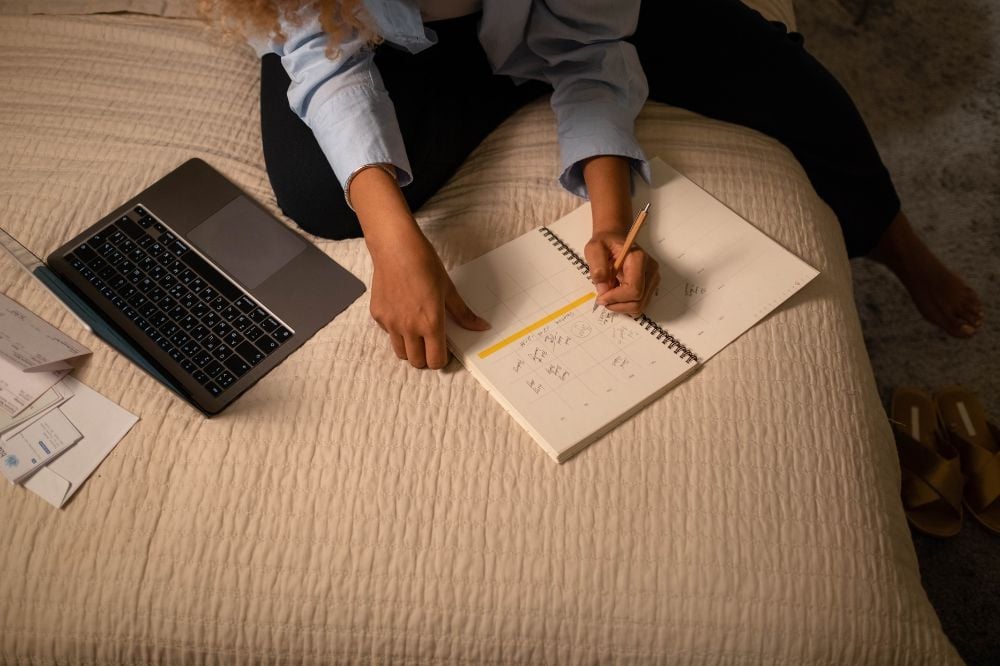
“We embedded WeTravel widgets with the help of their support team. WeTravel is now fully integrated into our website so that any potential client can pay online, anytime without leaving the site.”
-Chhatra Karki, Managing Director of Nepal Eco Adventure
4. Booking Pages Aren’t Optimized
Nowadays, people value being able to research and book their own trips, giving them complete control over the booking process.
Your booking page is a space to provide would-be travelers with all the information about a travel experience to entice them to book a trip.
When a person can find all the information they’re looking for on an optimized booking page, it also better supports spontaneous buying, which means you can easily win over the travelers who are ready to hit go.
Well-optimized booking pages always get better results when it comes to sales conversions. If you neglect this page, you might see drop-offs as potential clients move to where they have a better user experience.
An Optimized Booking Page Will Include:
- Trip name and overview
- Photo and video gallery
- Inclusions and exclusions
- Health and safety precautions
- Available packages
- Price and real-time booking functionality
- Itinerary
- Details about you and your company
- Map
- Reviews
Booking Software Should Provide The Functionality To:
- Display the price prominently
- Offer a selection of booking options and add-ons
- Offer real-time booking and take deposit payments
- Provide customers with one-touch functionality to contact you

“I like being able to create a booking page simply, duplicate when able, and do so in a timely fashion. Now we provide much faster service to our clients.”
-Lisa Clemens, Retreat Coordinator Liason of Coco B Isla
5. Software Can’t Handle Integrations
When you invest in top-shelf tour operator booking software, it will be customized with your branding and integrated with your existing travel business website. However, that is not the only part of your business that your booking system should be able to integrate with.
You need a variety of digital tools to help run your travel business. To save time and provide a seamless experience, these tools should easily merge with your existing travel booking software.
When choosing your software platform, ensure it is compatible and allows for integrations that will work with your existing systems.
This includes your accounting tools, CRM, productivity apps, communication platforms, and other apps your travel and tour business uses.
Integrating your booking system with payment processes, such as Stripe (as mentioned above), enables you to accept payments directly from the online booking form.
For workflow automation, it’s helpful if your software integrates with Zapier. Zapier lets you connect to some 2,000 other web services via automated connections called Zaps (an automated task trigger).
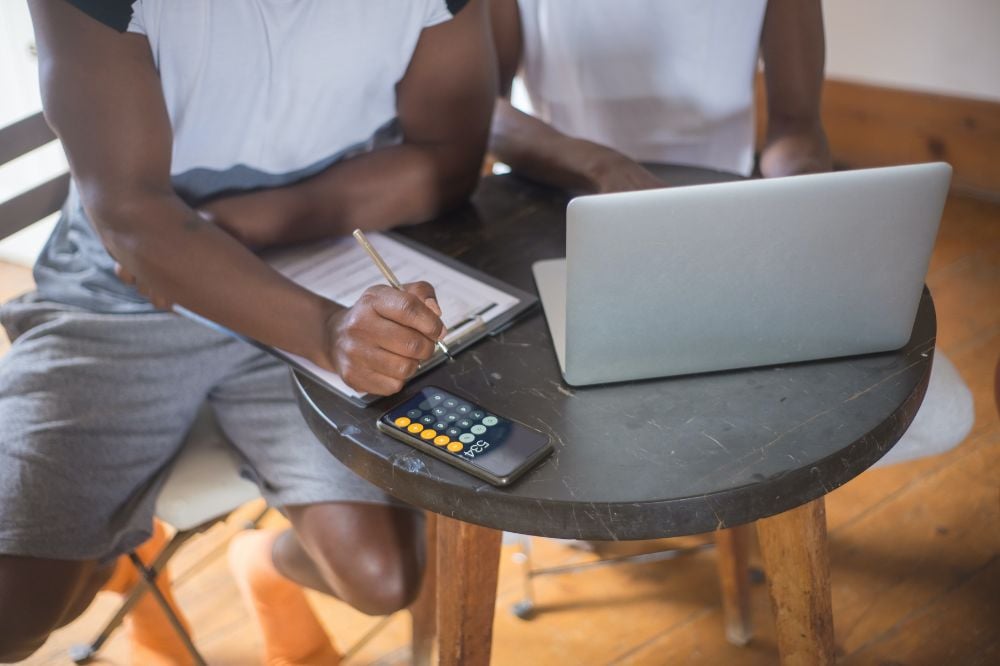
Important Tasks Zapier Can Automate
- Notify your team about new leads or customers
- Message your leads or customers
- Automatically create and track calendar events
- Consolidate information in a spreadsheet or database
- Streamline your social media with automated posting
“For most of our 15 years in business, we used multiple software programs. WeTravel Pro is a one-stop shop that has made the administrative portion of our business smoother and the booking experience easier for clients. Now we have more time to work on growing the business versus running the business!”
-Vivian Perez, CEO of Ladies Touch Travel
Why settle for reading how others grow their business when you can start experiencing the WeTravel Way yourself?
You can start using our software for FREE today! Explore all the things our booking and payment solution can do for your business.

6. Your Website Is Not Mobile-Friendly
If your travel booking website pages are not mobile-friendly, you are likely to miss out on bookings. And one of the main reasons to optimize your website is so that Google will rank you higher on search engine results pages.
According to Google/Ipsos Connect Consumer Insights, 79% of mobile travelers completed a booking after doing research on their smartphone. This highlights the massive growth in travelers using their mobile phones to book tours and experiences on the go.
From a tour operator's perspective, more than 40% of money spent on online travel agent (OTA) websites in the US comes from mobile devices, with OTAs claiming almost two-thirds of all online bookings.

Issues Surrounding Websites That Aren’t Mobile-Friendly
- 54 – 69 % of travelers don’t book via mobile devices because of usability issues
- Only 23% of leisure travelers believe they find the same information on their mobile phones as they do on a desktop.
- 50% of travelers double-check that they’re finding the best hotel rate on their desktops.
- 45% of travelers will abandon a website if it takes too many steps to find the information they are looking for.
- 80% of mobile users will leave your website if it’s not optimized for mobile.
Ways to optimize for mobile include compressing images and video to ensure faster loading times, and enabling auto-filling of forms so they are completed quicker.
It is also a good idea to break up forms and add a progress meter to make the process easier for mobile users.
Another simple way to make your travel website mobile-friendly is by putting the ‘search functionality’ front and center and adding filters to narrow down search results.
“The WeTravel team is wonderful! They are always so responsive, supportive, and helpful.”
-Lauren Rudick, Founder & Director of Yoga Academy International
7. You Can’t Build And Edit An Itinerary
Many travel operators still use templates (and yes, some even use Excel or Google Sheets) to create trip itineraries. These require a lot of work to create and update as they change with every tour you offer.

They are also unlikely to display properly on mobile, rendering them - and your efforts - useless.
Any effective tour operator booking software will include the functionality of building impressive itineraries around any manner of tour, trip, or retreat you’re planning.
Although many vendors charge a fee for their itinerary builders, some really good ones are free with basic tour operator booking software.
What A High-Quality Itinerary Builder Can Achieve:
- Create itineraries for a single day, or for multiple-day trips.
- Upload a brochure to add content to the experience or trip.
- Access a booking calendar, available packages, and payment options in one click.
- Find content and images describing each day’s activities.
- Include a list of add-ons, such as transport and transfers, meals and drinks, and accommodation.
- Add requirements for the trip, such as vaccinations, passports and visas, cancellation policies, and travel insurance.
- Add maps with all the places in your itinerary pre-pinned
- Add reviews of the trip or retreat by those who attended.
With itinerary building, software operators can add days to the new itinerary by copying the days from previously created ones. They can edit versions of an itinerary as they learn via feedback from those who’ve taken the trip, and through auto-saving, you never have to worry about losing your work.
“Every time we receive an inquiry from customers, we prepare the itinerary and then send it with the payment link from WeTravel. Customer experience has improved by over 90 percent!”
-Daniel Restrepo, CEO/Co-founder of Lulo Colombia

Boost Your Travel Business With Tour Operator Booking Software
We bet you never thought all these points could have such a significant impact on how you run your travel business.
The good news is these pain points are easily fixed and there are many great software solutions to do all the heavy lifting.
Whether it’s safely and securely taking payments, optimizing your website for mobile, or building efficient booking and itinerary pages, there is a tech solution to help you do it.
If you’re ready to give it a go, take a look at WeTravel’s incredible tour operator booking software features to get you started.
New resources, straight to your inbox
We’re committed to your privacy. WeTravel uses the information you provide to us to contact you about our relevant content, products, and services. You may unsubscribe at any time.