How Customers Can Book Trips Through WeTravel Without Leaving Your Site
We’re excited to announce a new feature to make using WeTravel an even better option for group trip organizers who want to keep their branding more consistent!
For a while now trip organizers been able to create their trip page on WeTravel, and then place a “Book Now” button on their website that links back to the page to collect bookings.
Now as a trip organizer, you have the option for customers to book your trip through without having to even leave your site! This is called the “Embedded Checkout Process”. Essentially, when a customer clicks “Book Now”, an overlay or popup will appear over your webpage which allows them to book your trip without redirecting them to another page.

The benefits of using the Embedded Checkout Process
There are several benefits to having customers book a trip in this way. You get all the positives of using the WeTravel system for your trip bookings and organization.
- Criteo’s Q4 2017 Travel Insights Report reveals the increasing influence of mobile shopping in the travel industry. Or that the majority of travel companies say that more than 20 percent of their traffic already comes from mobile platforms, according to a survey published in the 2018 Digital Transformation Report by Adobe and SkiftBy. Customers are using multiple devices and touch points throughout their journey, which means that travel companies must offer a cohesive experience across platforms.
- Using an online booking system like WeTravel, you're covered by any device.
- Reduce no-shows by requiring a deposit.
- You typically receive more bookings as the clients can book 24/7
The added bonus is the continuity of your branding. Customers are able to book without leaving your website which they trust. Your branding will be more prevalent, rather than them being redirected to the full WeTravel website.
The Embedded Checkout Process will appear like this:
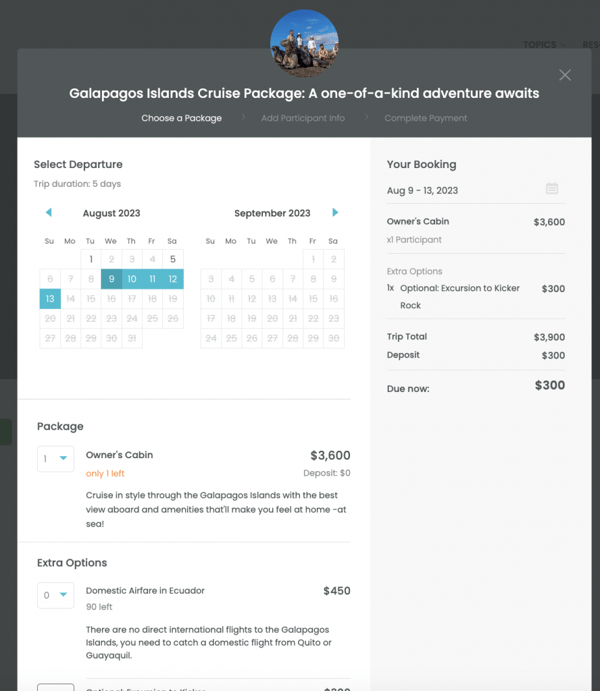
How to embed your trip so customers can book on your website
Find the embed code
You can find the code to enable the embedded checkout process on your website. This is the code you use to generate the “Book Now” button that your customers will click.
You can find it on your trip dashboard, under promote your trip, the third option on your navigation menu.
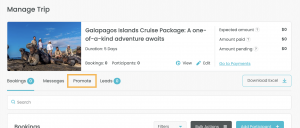
Enter the code on your website
When you click on either of the above two options, a box will pop up with different embeddable widget options. The one you want to use for the embeddable checkout option is the button. You can change the text and the color of the button and see what it looks like in the Widget Preview. When you’re ready, copy the code by clicking the “Copy HTML” button, and paste this into the relevant part of your website.
You can find more help on how to add a book now button here.
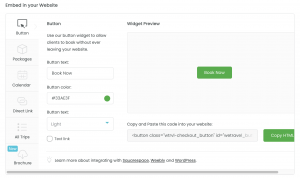
Compatibility with your website
Please note that the embedded checkout process works best on custom websites, WordPress websites, Squarespace, Weebly, and other web platforms where you could previously use the “Book Now” button. Unfortunately, it doesn’t work with ‘Personal’ and ‘Free’ hosted WordPress versions and may be limited on some Wix templates.
We’ll be continuing to add new features to the embedded checkout option, like showing all of the trips you have listed on WeTravel, or different pricing packages for a specific trip.

Need more help with your trip organization? Check out our free resources!
New resources, straight to your inbox
We’re committed to your privacy. WeTravel uses the information you provide to us to contact you about our relevant content, products, and services. You may unsubscribe at any time.



