How to embed the WeTravel review widget in my WordPress site
This tutorial will show you how to integrate your WeTravel review widget directly into your WordPress site, similarly to inserting a YouTube Video directly into your website.
Download FREE eBook
The Ultimate Guide To Scaling Your Tour Operator Business
A 150-page guide that covers everything from establishing a winning travel brand to delivering a market-leading service
1) Where to find the code: in the Reviews section of your Profile.
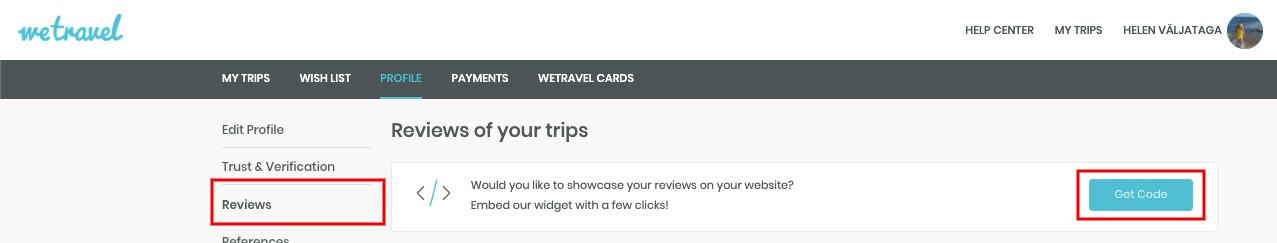
You will now access the widget creator with options to either show the review count or stars or both for all of your reviews. Please select a combination that works best and copy the code.
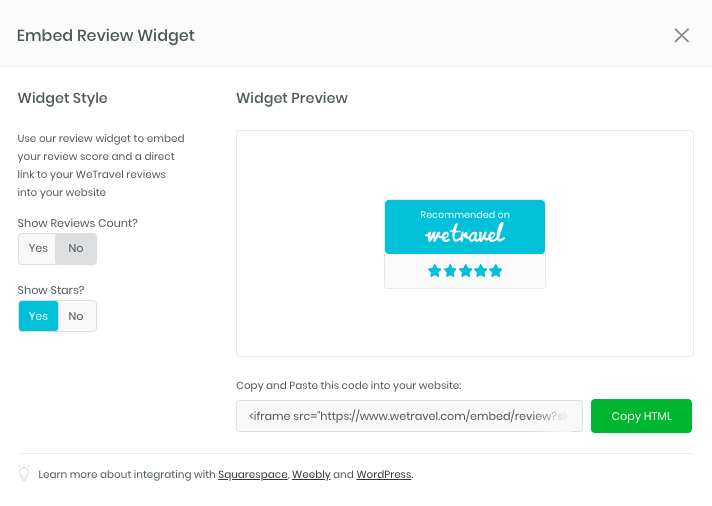
2) Open your WordPress admin page and go to the post you want to change.
3) Click on “Text” to change the blog editor from visual to text editor
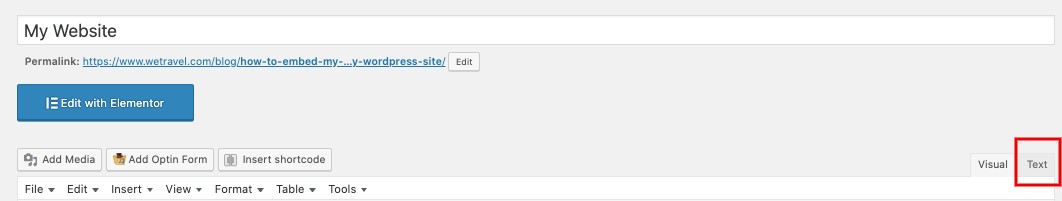
4) Paste the code that you copied from WeTravel into the blog post editor in "text" mode.
7) Click "Preview Changes" to see if everything looks alright.
8) Click Publish and you are done!
New resources, straight to your inbox
We’re committed to your privacy. WeTravel uses the information you provide to us to contact you about our relevant content, products, and services. You may unsubscribe at any time.




